Do you want to increase traffic to your blog?
Are you looking for creative ways to use Pinterest on your business blog?
Pinterest provides a robust path to help you build your blog.
You can use Pinterest to find blog content, increase viewers, and increase website traffic.
In this article I will introduce one simple 7 way to grow business blogs with Pinterest and make further use of the online audience.
table of contents
Think tank to make a blog
Always clip articles, research, posts and photos and put them in the idea folder or take it offline? Pinterest is designed to do this online quickly and easily.
Create a secret bulletin board for your blog post and use it as a placeholder for images, videos, quotes, etc. you want to blog in the future. Cue board for single posting, series under work, potential guest bloggers.
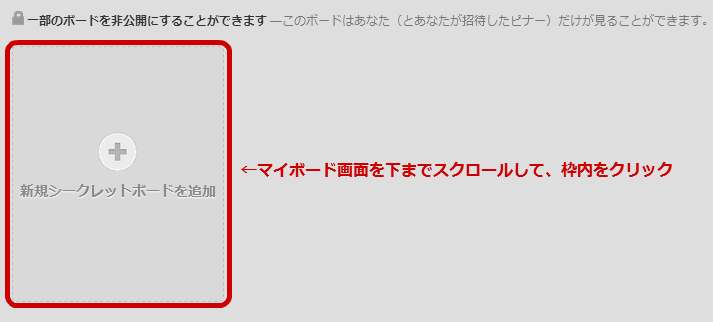
Secret boards can be used as placeholders for content you want to use in the future.
Please remember that the secret Pinterest board is only visible to you. You can use them to safely manage the content idea of a business blog.
Search for Pinterest for new content inspiration
It is not a secret that business bloggers face the necessity to constantly produce fresh content. If you have trouble figuring out something new, looking at Pinterest, please find the treasure of articles or series of articles of interest to the reader.
Check keywords
Since Pinterest is friendly to search keywords, you can easily find and find the pins related to blog focus. Simply go to the box search at the upper left of the Pinterest site and enter keywords related to your blog.
Scroll through the tabs to find frequently repeated themes, items, topics, find high response rates, find lots of things you like, and generate lots of comments. Add topics that match the content of your calendar and create your own popular posts.
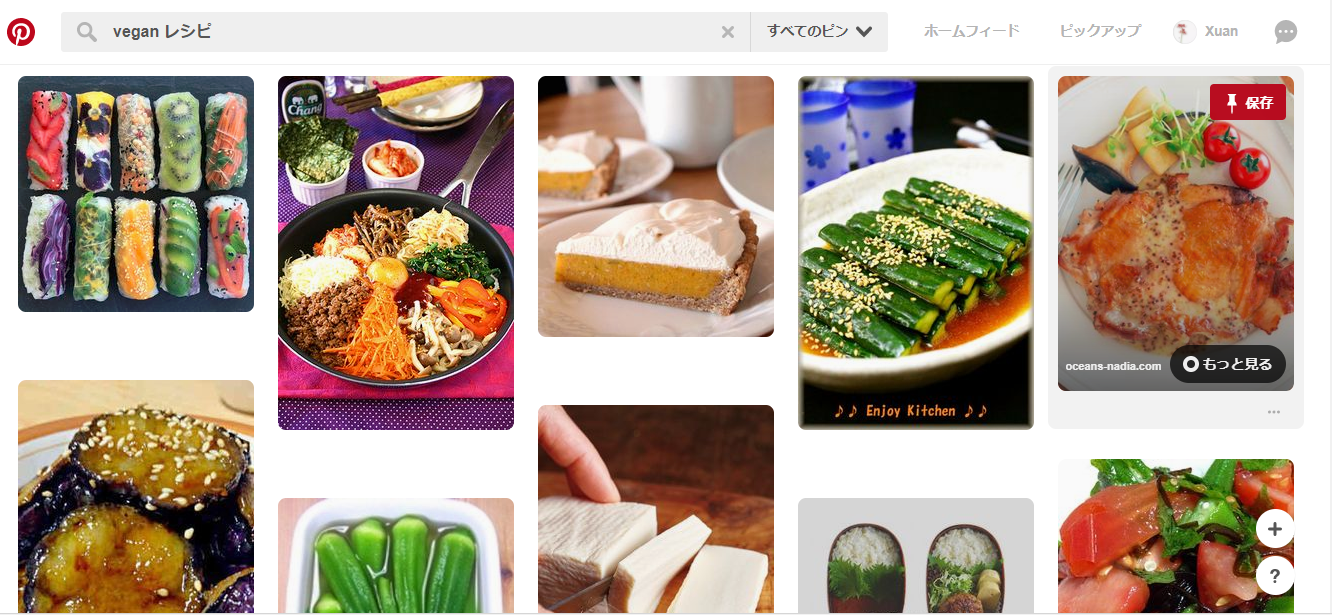
reference:Pinterest
Please look for interesting images
If you are trying to write an article that thinks outside the box and stretches you. Add it to your secret bulletin board and look for future articles.
Pinterest can be a useful source of inspiration for topics in business blogs.
Write articles related to Pinterest's most popular categories
According to RJMetrics' 2012 year's report, Pinterest's most popular categories and topics are as follows.
- Home (17.2%)
- Arts and Crafts (12.4%)
- Style / Fashion (11.7%)
- Food (10.5%)
- Inspiration / Education (9.0%)
- Holidays / seasonal limited (3.9%)
- Humor (2.1%)
- Product (2.1%)
- Travel (1.9%)
- Child (1.8%)
If your blog center posted one of these topics and posted on the bulletin board, those who visit your Pinterest bulletin board (or the bulletin board posting your content again) click on your blog It is a logical premise to read.
If your business covers blog topics related to popular on Pinterest, you can expect traffic from Pinterest to your blog.
Shine the light with another Pinner photo or video pin
You can also use Pinterest to build relationships with people interested in your business.
Please search photos and videos that your audience likes and share with Pinterest and post them on your blog. You can write a brief introduction of photos and videos, give credit to the original pinner, and return to the board.
This is the best way to build relationships that encourage others to write your posts and blogs on their site.
Make your website Pinterest friendly
Pinterest-friendly blog wizards are more exposed to Pinterest, returning more traffic to your blog.
Here's something you need to do. Display the image with all the blog posts, confirm that it is pinnable to the 1 of the related Pinterest board, and add a link to the blog. This only supports your link building efforts. Enhance your brand by advertising the categories and topics you wrote.
Pinterest readers can click on an article to read it, so you can easily pinpoint images related to your article with a single click. Place the Pin It button below each image, or use the picture jQuery Pin It Button to use WordPress.

reference:Jqueryhouse
Finally, let 's have your audience follow you at Pinterest. Add a Pinterest button to the other social media buttons on the fold on your website so that visitors can easily follow you and your board.
Follow other pinners in the field of interest
Pinterest's other power players and online influenza may respond to your blog reader's profile. Follow these hot pinners by loving pins, pinning and commenting. We increase the likelihood that they will do the same for you.
When they do, your pins and posts end in front of a larger segment of your perfect audience.
Include action call in pin description
When pinning a photo from your blog post on your Pinterest bulletin board, do not forget to add a juicy description of the blog post associated with the pin you put on your bulletin board. Always request to click on a dedicated URL that leads to blog posts on your website.
This allows Pinterest people to easily find your blog.
I am Nguyen Me Fuen. . I am a Vietnamese student in Japan. Pacific Northwest University · International Education Department 4 is a graduate student. I am interning at 123Server Co., Ltd. now. We will investigate the world information and the Vietnamese market by SNS marketing method.







